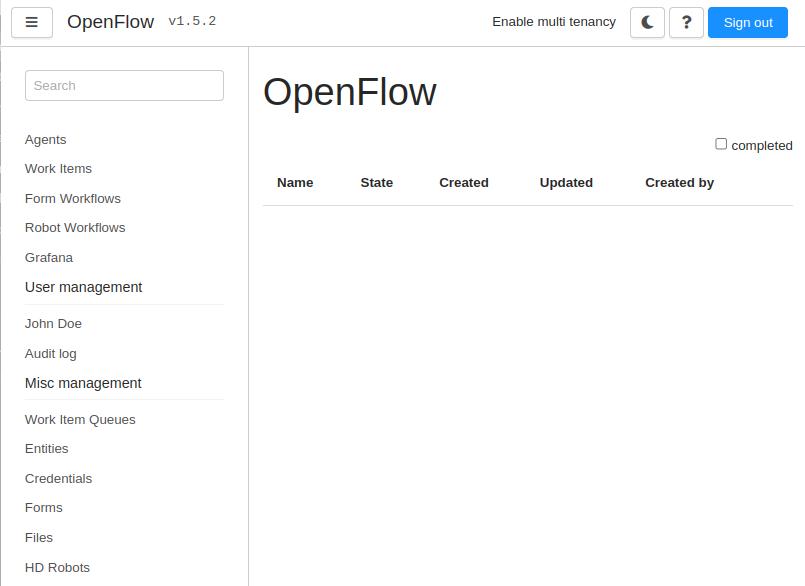Getting Started
To begin, navigate to OpenCore, where you’ll encounter a login page like this:
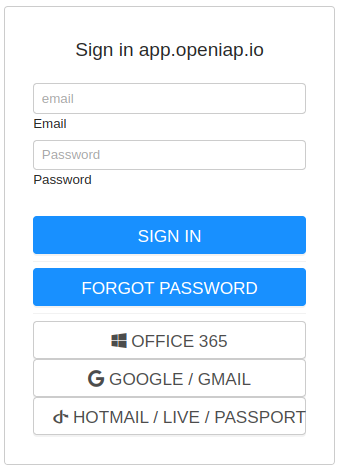
We recommend signing in using federation. If you have an account with one of the listed providers, please click on the corresponding icon. Alternatively, if federation is not an option for you, you can log in by entering a valid email and password, followed by clicking “Sign in”.
Upon logging in, you’ll need to confirm your basic information. Ensure your email is valid as you’ll be required to validate it.
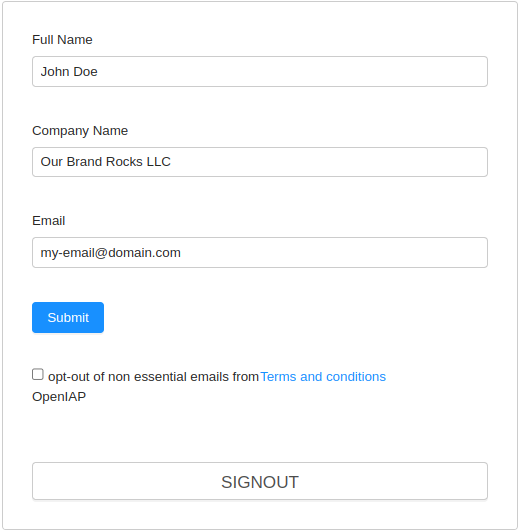
Email Verification
Check your email for a validation code. If you don’t see it within a minute, remember to check your spam folder. Copy the received validation code and enter it on the next screen.
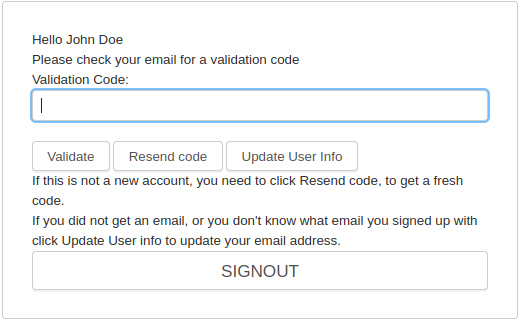
Note: If you are using a locally hosted OpenCore, or signed in using federation, you will not be asked for a validation code.
Congratulations, you have now created your first user account!