OpenRPA.AviRecorder Activities
Start Recording
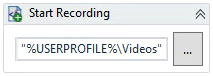
Starts recording the execution of a Workflow inside OpenRPA. Users must set the Folder where it will be saved. The filename includes the Workflow name and the execution timestamp. The AviRecorder Plugin must be deactivated for this Activity. Users can choose a Codec and specify the Folder and Quality of the recording.
Properties Parameters:
Codec- Choose a codec for recording (defaultMotionJpeg, optionsUncompressed,X264).DisplayName- Title of the Activity.Folder- Folder to save the recording.Quality- Recording quality (0-100).
Stop Recording
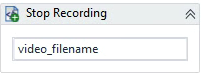
Stops recording the execution of a Workflow in OpenRPA and saves the Filename of the video into a variable.
Properties Parameters:
DisplayName- Title of the Activity.Filename- Variable for the video filename.
Play Recording
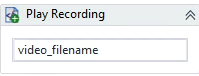
Plays a recording of a Workflow execution inside OpenRPA. To use this Activity, pass the Filename of the recording, which was recorded with the Start Recording and Stop Recording Activities.
Properties Parameters:
DisplayName- Title of the Activity inside the sequence.Filename- Filename of the recording to be played.