Creating a New User
To add a new user to your OpenCore environment, start by selecting Users from the main menu. Then, click on the Add User button located in the top right corner of the screen.

This action will open a form for you to fill out in order to create a new user.
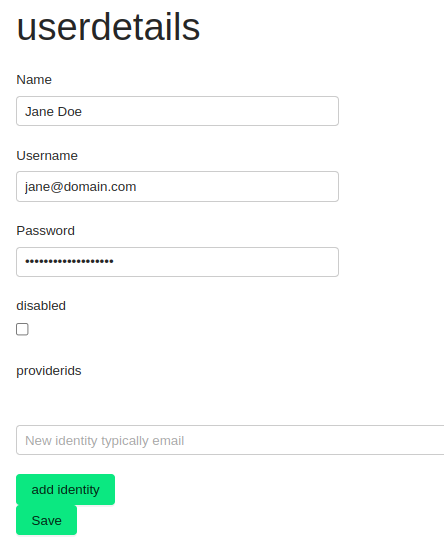
Important: Make sure to use a valid email as the username. When the user logs in using federation, this email will be used to automatically associate them with your company during their first login.