OpenRPA.Database
OpenRPA.Database Database Scope
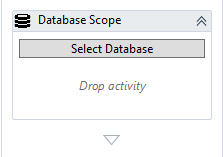
Selects the database that will be used to query, insert, update, or delete data by opening a connection and ending it once all the activities inside its scope are concluded. A thorough example is shown in the OpenRPA.Database Activities, DataTable, DataView section.
Properties Parameters
ConnectionString- The ConnectionString which will be used to connect to the database.DataProvider- The provider used for the given database. Default for MySQL is “MySql.Data.MySqlClient”.DataSource- The name of the database schema that will be used to gather data from.DisplayName- Title of the Activity inside the sequence.Timeout- Time to wait until the connection is completed.
OpenRPA.Database Execute Non Query
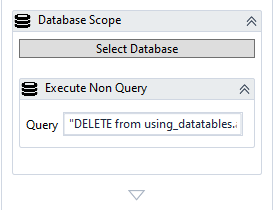
Runs a query that returns no results, useful for INSERT, UPDATE, and DELETE statements. The Result value is the number of rows affected by the command.
Properties Parameters
Query- The query which will be executed.activity_displayname- Title of the Activity inside the sequence.CommandType- Default is set toText.Result-Int32output of the executed query.
OpenRPA.Database Execute Query
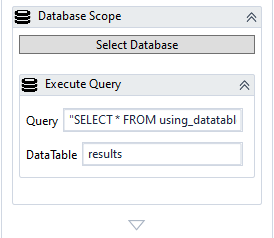
Runs a query and returns the results as a DataTable. Useful for SELECT statements.
Properties Parameters
Query- The query which will be executed.activity_displayname- Title of the Activity inside the sequence.CommandType- Default is set toText.DataTable- TheDataTableobject where to save the result of the query.
Note on DataTables in OpenRPA
In OpenRPA, a DataTable corresponds to a 2-dimensional non-serializable object used to hold values. It is like a matrix with i rows and j columns. The i rows are accessible by using the .Rows(n) attribute, and the j columns are accessible by using the .Item(n) attribute.
OpenRPA.Database Execute Scalar
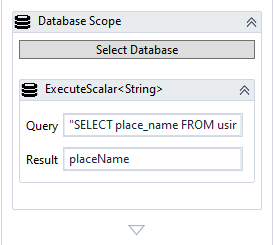
Runs a query that returns exactly one result, such as aggregate functions: SUM, AVG, MAX, MIN, and COUNT.
Properties Parameters
Query- The query which will be executed.activity_displayname- Title of the Activity inside the sequence.ArgumentType- Type of the result which will be returned.CommandType- Default is set toText.Result- Result output of the executed query.
OpenRPA.Database Update from DataTable
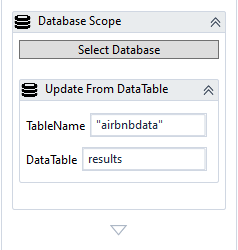
Adds in SQL table the data contained inside the given DataTable.
Properties
DataTable with the data you want to update from- Self-explanatory.TableName- Table to insert rows into.activity_displayname- Title of the Activity inside the Sequence.Result- number of rows affected.